











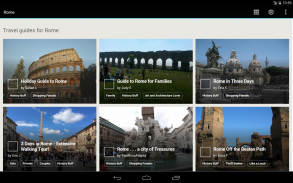
Offline Browser

Descrição de Offline Browser
Baixar páginas web para visualização offline:
Quando você está on-line (por exemplo, quando você-ter uma conexão Wi-Fi) você pode baixar todas as páginas da web que você precisa para ler durante o dia; em seguida, você pode navegar na aussi conteúdo quando você-não têm ligação WiFi. Desta forma, você pode aussi economizar dinheiro e tráfego de internet móvel.
How to use:
1) ADD site to download
Option 1) if you are using your preferred browser:
- select "share" menu option
- select "Offline Browser" in the app list
Option 2) if you are in main OB page
- click the "+" button
- Set the url of the link and download options
2) Download pages (when ONLINE)
- click the "download all" button in main menu to download all the sites with the flag "keep always up to date"
- or click the "download" option in contextual menu of a single link to sync only 1button
3) Browse downloaded pages (when OFFLINE)
- select the item from the list
- navigate the downloaded pages offline.
Remember that:
- if you want to download only one page, set "depth level"=0
- if you want to download also the first level of sub-links set "depth level"=1
- if you want to download more links level, increase the "depth level"
If (for some site) you continue to see only the first page try these options in this order:
- increase the max links per page and max links per site
- if the site has a mobile version, use directly the mobile url (for ex. cnnmobile.com or mobile.nytimes.com,...)
- try disabling javascript
- try changing User Agent: Firefox, IE, iPhone or iPad
- in complex sites, limit the number of links to download, using the option "Only links containing the text" (see the help for more info)
- send me the link with the problem using the contextual menu item "Report link problem": I'll try to answer to all
Remember that the app doesn't work with sites that require authentication (like facebook, gmail, bank account,..) and with youtube
If you need some specific feature, just ask and you'll get!
P.S. to help me to improve the app, send me via email (and not only in the market feedback) errors or links with problems: in that way I can contact you to give you the solution or fix the problem in the next releases.
FOR COMPANIES:
If you need a customized version (with your logo and url) to let your customers browse your site offline, please contact me for quotation at this email: nikodroid70 @ gmail . com



























